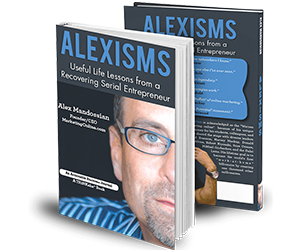Do You Suffer From Email Overwhelm?

You cannot save time.
There’s no such thing as time-saving tips.
There’s action management, not time management.
You have 86,400 seconds in a day or 1440 minutes, 168 hours a week and 52 weeks in a year. The same amount of time as Oprah Winfrey, Warren Buffett, Elon Musk and Sir Richard Branson.
How much of that time do you spend looking at your email inbox?
The tell-tale sign that your emails are out of control is how many emails in your inbox are unopened right now. And do you feel happy with that number? Well, do ya punk?
How many times do you check your email a day? If you check your inbox more than three times a day, you are not productive.
In the past, you may only have had one email inbox. But now, we have inboxes all over the place, including our social media platforms, known as DMs, and you probably have several different email accounts.
The key here is to become more productive across all of your inboxes so that you feel on top of your day, and you can finish each day knowing you have as close to a clear inbox as possible. Is that possible??
I’ve got 3 strategies I use every day so I close each day with virtually no unopened or categorized emails. I respond to each email, then trash it, categorize it or archive it. So each night I end with 0 emails. Here’s what I do.
3 Strategies To Tame Your Email Overwhelm
1) Create An Email File System That Works
There are many different systems you can use to reduce email overwhelm. Many of these systems are beyond the scope of this post. But I’ll share with you how I categorize.
You have as many minutes in your day as Warren Buffett and Oprah Winfrey.
Are you using them to check your email?
You can file your emails by project, or by people. I do both. If I’m studying someone and I want to get their email marketing to see how they do a launch, I will subscribe to their list to see how they do what they do. I will then file these emails by their name as it’s written on the project. I also create a folder name for them and add an exclamation point in front of the file name, if that is a file I will be working in a lot, so it stays at the top of my list of folders.
TOP TIP: !!!!!!!!!!!
Put an exclamation point (!) before the name of the file i.e.: !DanKennedy that way the file will stay at the top of your files list.
2) Unsubscribe From Irrelevant Lists
Avoid email overwhelm — Focus on what still interests you, and let go of what you are no longer interested in.
About five years ago I found myself subscribing and learning from others. At the time I was studying what a lot of online marketers were doing and studying what worked and what didn’t.
Then my habits changed. I started getting mad at them for sending me so many emails, when in fact they were sending me one email a day or less. But because I was on 20 lists, that added up to hundreds of emails a week. It was my responsibility to unsubscribe when I am no longer interested.
Change your email subscriptions to suit your current life, and if anything is no longer current or relevant because your circumstances changed, unsubscribe.
It’s a no brainer but it bears repeating because it’s one of the easiest ways to declutter your inbox.
I use unroll.me to help reduce email overwhelm and declutter my inbox.
3) Reduce Carbon Copies From Team Members
The only people that carbon copy (cc) me are my General Manager, or my coaches regarding a client who needs something urgently. Otherwise, CCing is a waste of email and a contributer to email overwhelm.
Refer to your Eisenhower graph to figure out what’s important and urgent. Those are the only emails you need CC for, otherwise you don’t need the extra notifications.
Using the Eisenhower Graph I talked about in last week’s post is a great way to weed out unnecessary emails and focus only on what’s important.
Related Post: Closely Guarded Secrets of Productivity
Related Post: Why Scary Work Pays Well
Related Post: Do You Make These Mistakes In Copywriting?
Your Time Is Up!
Emails that have gone unread for more than 10 days, are not worth reading. If you let an email go 10 days without reading it, it’s irrelevant.
At the speed that we’re going 10 days is last year. That email is irrelevant, so delete it or file it. If you’re not going to read the email, then chances are that’s a list to unsubscribe from.
TOP TIP: The Best Time For Emails
I like to read my emails only twice a day. That way I’m in control of my email rather than being a victim to email overwhelm. I read them in the morning after my Prime Time hours and in the late afternoon as the last thing I do before my work day ends.
That way I bring it down to almost zero unread emails every evening. Handling each email and categorizing them helps keep me from randomly looking at my emails when I want a distraction.
How To Lose Control Of Your Inbox in 4 Steps…
Check email anytime of the day. If you check your emails any time of day, you don’t have control over your inbox. You will be at the mercy of other people’s urgent issues.
Having specific times during the business day for taking care of email means you can keep better track of important/urgent issues as they happen.
Start your day looking at your emails. Greatest way to get sucked into other people’s urgent problems. Looking at emails to start the day puts your head in other people’s games, not yours. Checking emails usually means I end up making other people’s urgent problems my priority instead of my business.
Set the tone for a successful business day by scheduling a finite amount of time to reply to business emails, read relevant content from your email subscriptions and handle urgent problems from your clients or customers.
Start your day by getting into YOUR GAME not anyone else’s.
The reason you choose specific times is to put yourself into the mindset that you are controlling your time and your inbox, not the other way around.
What works for me might not work for you. Maybe you want or need to check your emails 3 times a day instead of 2. Figure out what works for you and let people you work with know your agenda so they can respect and expect it.
Put more than one request in each email. Don’t overload an email with several different questions and requests. It overwhelms people on the receiving end. And you don’t get what you want. You end up having to trade several emails chasing after the question you asked 3 emails ago.
One email = one question or one request.
And you can train people to honor this for you. Let them know you need each email to contain only one request or one question and that way you’ll get a response back to them faster and with the right information. They will appreciate this greatly and maybe even adopt this formula themselves.
Plus limiting the amount of requests or questions allows you to search and find info much more quickly in your inbox.
Write emails that are longer than 50 words. An email is a memo. Contrary to popular use and opinion an email is not a conversation. So many misunderstandings are based on this premise. So limit the misunderstandings and miscommunications by limiting the amount of words in each email. So easy.
I’m not talking about slamming your Aunt Eugenie for sending an email with 85 pictures and the story of the camping trip when you were 8 years old. I’m talking specifically about your work emails. Big dif.
Limiting your time in your inbox forces you to become more concise with your wording and this is a good discipline to have during your workday.
Does It Pass The…Only 3 Days Left To Live Test?
You don’t know how much time is being wasted until you think about having only two or three days to live. Then all the things that seem urgent, all the things that were tugging and pulling on you, stand in stark contrast to what you want to do in each moment you have left.
You focus on what’s important to you.
You call people and forgive them passed wrongs; you call people and apologize; you call people you lost touch with and you tell them you love them. If you were given only a few days to live you I guarantee you wouldn’t be checking email first thing in the morning.

image credit: https://www.impactbnd.com/blog/6-easy-subject-line-hacks-to-boost-your-email-open-rates-right-now
So why not treat each day as if you’ve only got a few days to live. Many spiritual traditions teach that. Why? Because it puts things into perspective and you start to see what’s really important. Even in your inbox. Even in your business.
3 Tips To Maximize Your Effectiveness with Email Broadcasting
“Efficiency is doing things right. Effectiveness is doing the right thing”
— Peter Drucker
Even email marketing can get overwhelming. Here are some tips to limit the amount of work you do for each email, and reduce email overwhelm in your marketing. These tips can also improve your open rates.
Tip #1: Keep Your From Line The Same In All Your Communications
The ‘from’ line is the line that people look at first. They don’t look at your subject line. They’re not asking what this is about. They’re asking who it’s from.
If it’s someone they love and trust, they’re going to open it, even if it’s a stupid joke and a really long email from their cousin.
Make sure your ‘from’ line stays the same, don’t change it. Recognizability is key. This makes up 80% of the success of your email.
Tip #2: Make Your Opening Sentence One Line
This is something that Joe Sugarman, one of my copywriting mentors, taught me. If the opening sentence is easy to read, they’ll read the second sentence. The first sentence is more important than the subject line.
Also, opening sentences should not end in a period or full stop. Opening sentences can end with an ellipse, such as “Here is a pop quiz for you…“
Or with a question, “Have you seen this research yet?” Keep your opening line brief.
Tip #3: Use Both Text Email and HTML
You probably do some sort of email marketing. For this, you may use a mail service like MailChimp, ConstantContact, etc. So here’s two key points to keep in mind.
Plain text emails are emails that are just, um, plain text. As such, you can’t track open rates for plain text emails. However, plain text tends to be more successful in A/B split testing. Weird, right?
Plain text emails often feel more intimate and personal to the recipient. So plain text is great to use for those in-between-newsletters emails geared towards keeping in touch with your base.
Everyone knows that newsletters aren’t personal but usually provide updates and good info. So using HTML for newsletters is great because you can track open rates, update your base and add fancy pictures, ads, etc.
Bonus Tip: Your Subject Line
In email marketing I view the subject line as my headline for the email. So I keep the subject line short and interesting, less than 30 characters:
“Did you see this?” or “It’s Alex. Please open up”
It piques curiosity and I tend to get good open rates.
Remember what David Ogilvy said about headlines: When you have written your headline, you have spent eighty cents out of your dollar. So take some time to think about your subject line.
And while you’re at it, do some A/B split testing of subject lines using your most successful headlines. Prove to yourself what works for you.
Related Post: Closely Guarded Secrets of Productivity
Related Post: Why Scary Work Pays Well
Related Post: Do You Make These Mistakes In Copywriting?
How To Improve Your Open Rates
A very high open rate in email marketing is 20-25%. That means 75% of the people are not opening your email.
Could you send those 75% a follow-up email asking, “Why didn’t you open this?” I’ve done this and it works. I then get a few more of the 75% to open my email.
After that, I follow up the second email with a third specifically for the percentage that didn’t open up: “Hey, this is your last chance to open this“
With those emails I’ll usually get an additional 5-10% to open up. So I go from 25% to sometimes close to 40% open rate. Not always. But this is an effective strategy.
How People View Your Emails
Over 65% of messages being broadcasted, are viewed on a smartphone screen. People are viewing your email on a small screen. Why is that important?
Because most people won’t read long emails on their smartphone. People don’t like reading long emails period, much less a smartphone with a small screen. Smartphones do optimize emails but most people still won’t finish or even begin reading a long email on their phone.
The research says that instead of reading, people will review or scan email on their smartphone. So it’s important to keep your message succinct.
If you want them to click on a link, make sure the link is at the top of the email so they see it immediately. Also, make sure that the link you’re sending them to is also optimized for smartphones so they can see it properly.
The Wrap Up
Just like your work environment, your inbox is an environment that you can optimize for greater productivity.
Study your email habits. Do you have any? Do you let your emails rule your work day? Do you let them distract you from the important stuff?
Don’t start your day in someone else’s game. Get into Your Game with these strategies and tips.
Click and learn how to Master your Inbox! Check out more great tips and strategies for your inbox and your email marketing habits.
Do you have email habits you are proud of? What are they? LMK below! I can always use a great tip!
(header image credit: https://thriveglobal.com/stories/7-successful-people-share-their-inbox-managing-secrets/)